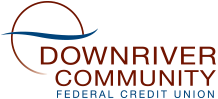My Cards
Staying in control of your Downriver CU debit card(s) is easier than ever. Our Downriver Credit Union mobile app provides powerful card controls that features an all-in-one dashboard for managing your cards and how they are used, viewing your transactions, and staying informed!
- Card usage controls: Spending limits can be established to allow transactions up to a certain dollar value and decline transactions when amounts exceed pre-defined thresholds.
Transactions can also be monitored or controlled for specific merchant categories such as gas, hotel, travel, restaurants, groceries or electronic stores
- Card on/off setting: When the card is "on," transactions are allowed in accordance with each cardholder's usage control settings. When the card is "off," no purchases or withdrawals are approved until the card is turned back "on." This control can be used to disable a lost or stolen card
- Location-based controls: The My Location control can restrict transactions to merchants located within a certain range of each cardholder's location (using the phone's GPS); transactions requested outside of the specified range can be declined
- Interactive alerts: My Cards can send a real-time alert when a card is used, when a transaction is approved and exceeds any of the permitted use policies, or when a card transaction has been attempted but is declined.
- Financial features: My Cards also enables cardholders to conduct limited card-related transactions wherever they are, any time of the day, including balance inquiries and locating ATMs
- Set travel plans: Planning a trip? You can prepare ahead of time for out-of-town or out-of-country card usage by scheduling your travel plans with dates and destinations by accessing the features in My Cards. This will ensure that your card is ready to go when you are!
- Report cards lost or stolen and order new ones: Misplace a card? Lose a wallet? You can report lost or stolen cards immediately, turn off your card preventing unauthorized transactions, and place an order for a new card right from the app!
To download the Downriver Credit Union mobile app, please visit the Google Play or App Store and search for "Downriver Credit Union". You may also watch the video shown above to learn more:
Click here to read the Mobile Privacy Policy.
Go to main navigation